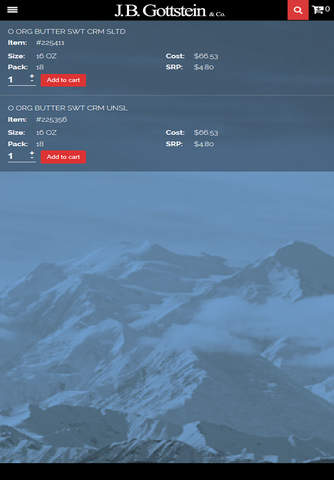J.B. Gottstein Wholesale app for iPhone and iPad
Developer: Jesse Fowler
First release : 03 Sep 2016
App size: 35.44 Mb
This app is for J.B. Gottstein members who are looking to easily scan items from the shelf or search the catalog from a handheld device. Please note that you must be an approved J.B.G. member before being able to see any pricing.
Instructions:
1) Download App
2) Open App & Sign In
3) Search for products by Stock Number, UPC or Description. You can also scan stock number tags or UPC codes that match those in the catalog. Please remember that some products have different UPC codes than the package it was shipped in.
4) Add products to cart and check out on your mobile device or switch to desktop for checkout. All products you add in app will appear on your account for desktop as well.